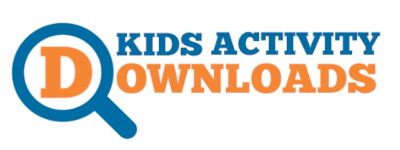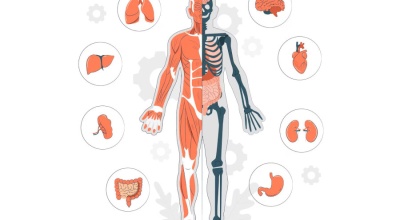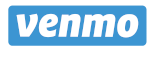Windows Defender Antivirus is built-in to Windows 10. There’s nothing to buy and nothing to install. No configuration, no subscriptions, and no nagware.
When you get a new device and start up Windows 10 for the first time, the antivirus protection that comes installed with the device is your default security app. However, Windows Security is pre-installed and ready for you to use at any time.
If you want to use Windows Security, uninstall all of your other antivirus programs and Windows Security will automatically turn on. You may be asked to restart your device. (Note that in previous versions of Windows 10, Windows Security is called Windows Defender Security Center.)
Windows Defender is an anti-malware component of Microsoft Windows. It was first released as a downloadable free antispyware program for Windows XP, and was later shipped with Windows Vista and Windows 7. It has evolved into a full antivirus program, replacing Microsoft Security Essentials as part of Windows 8 and later versions.
Microsoft Security Center
Help protect your personal computer and get help with Microsoft products.
Avoid tech support scams
When scammers disguised as Microsoft support claim your PC has problems, that’s when the real problems start. Here’s how to steer clear.
Protect against ransomware
This malware prevents you from accessing your PC or files and then tries to force you into paying money to regain access. Don’t let it get you!
Keep your PC up to date
Windows Update automatically downloads and installs the latest updates—keeping you up to date with the latest features and improvements.
Stay secure with Windows 10
Windows 10 makes it easy to stay secure by providing built-in antivirus protection with Windows Defender Security Center.