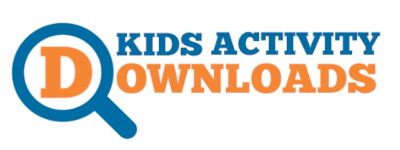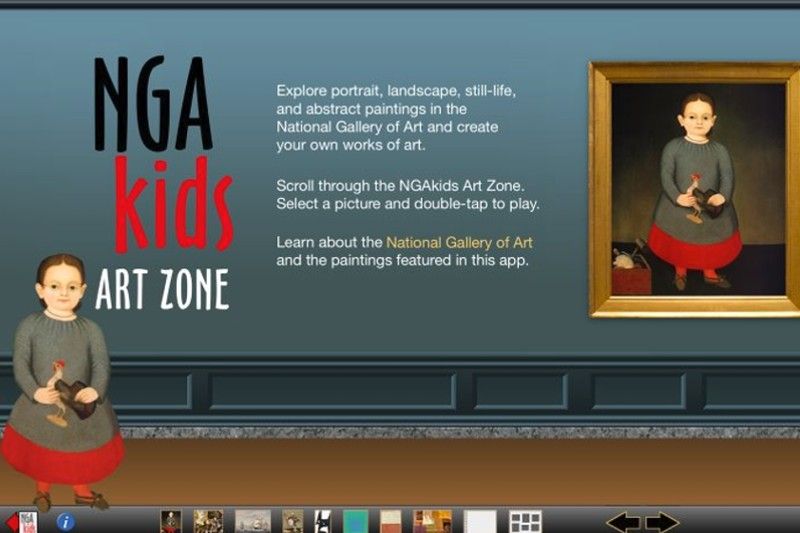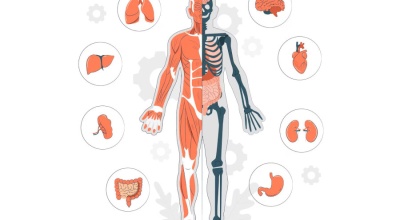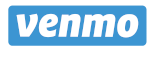Enjoy this entertaining and informative introduction to art. Interactive art online programs that include freehand painting and drawing. OS X desktop application does not require a web browser or plug-ins and it's fully compatible.
DOWNLOAD TO YOUR MAC OR PC
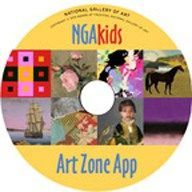 The free CD set
The free CD set
NGAkids interactives offer an entertaining and informative introduction to art and art history. Featuring a variety of art-making tools that encourage exploration and creativity, these computer-based activities are suitable for all ages. You can learn about each program by clicking on the associated thumbnail image. Download the Art Zone or NGAkids App applications to your Macintosh or Windows-based computer, or order the free CDs. There is also an iOS version of the NGAkids App for iPad. These interactives are no longer available for online play.
Read More
- NGAkids Art Zone interactives offer an entertaining and informative introduction to art and art history. Featuring a variety of art-making tools that encourage exploration and creativity, these activities are suitable for all ages. Simply select a thumbnail image at the left or click one of the colorful banners above to learn more about each program.
- Sea-Saws
Create an animated seascape or an abstract composition by arranging photographs of natural and man-made objects found near the shore. - Brushster
Create an interactive abstract painting with 40 brushes, a full-color palette, and special effects. - Faces & Places
Create animated portraits and landscape paintings in the style of American naive artists. - Jungle
Create a tropical landscape filled with tigers, monkeys, and other exotic creatures. - Still Life
Create an interactive still life that mirrors the paintings of the old masters. - Dutch House
Decorate a 17th-century dollhouse as you explore the kitchen, living quarters, artist's studio, and courtyard of a make-believe Dutch house. - Photo Op
Photo Op is a two-part interactive introduction to digital photography. Snap some pictures, then use the image editing software to add kaleidoscopic special effects, warps, and blends. - Collage Machine
Construct a collage by dragging and dropping photo snippets, words, numbers, background colors, and textured shapes. Collage Machine is fun for all ages. - Flow
Flow is a motion painting machine. Enjoy the changing patterns and colors as you create and combine pictures on overlapping layers. - Paintbox
Choose a background image or start with a blank slate, then draw something in Paintbox. Add warps and other special effects to make silly pictures. - Swatchbox
SwatchBox is a painting tool that lets you mix millions of colors. Experiment with different hues, shades, and values, then combine your favorites to create your own color palette. - Wallovers
Wallovers are symmetrical decorations painted on a virtual wall. Select a grid, pattern, and background color, then create your own interlaced patterns. - 3-D Twirler
Use 3-d Twirler to design and texturize three-dimensional geometric shapes and set them in motion. - Mobile
Design a moving sculpture and take it for a spin. Try to balance the shapes and colors. - Pixelface
This interactive portrait maker has 49 colors and 24 brushes. Draw freehand or use the AUTO mode for surprising effects.